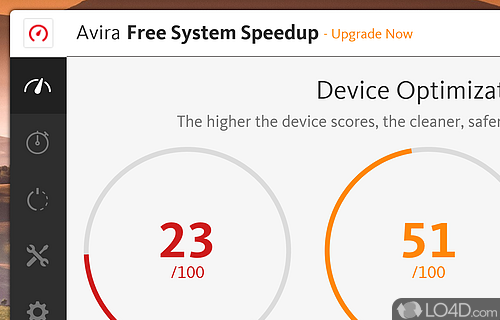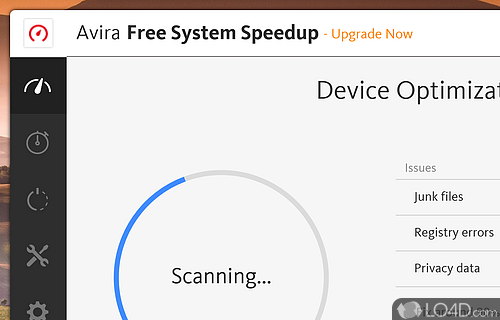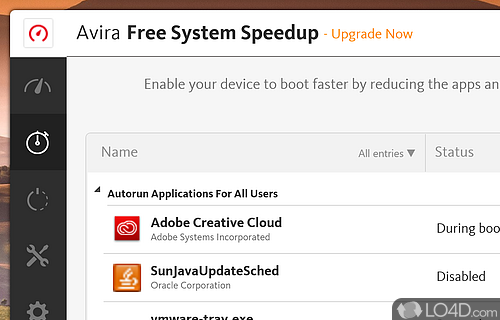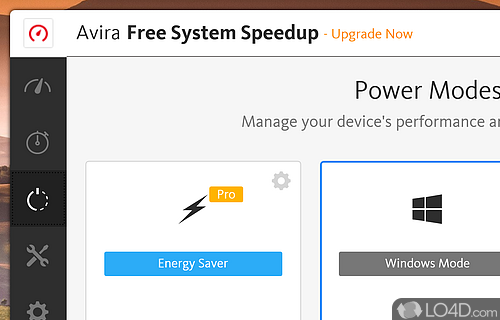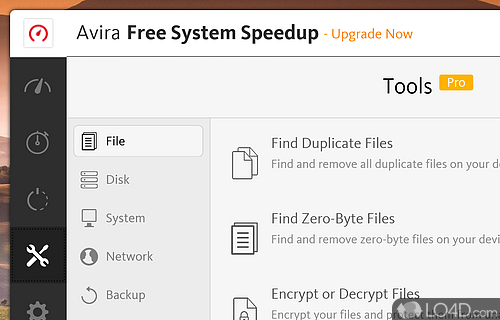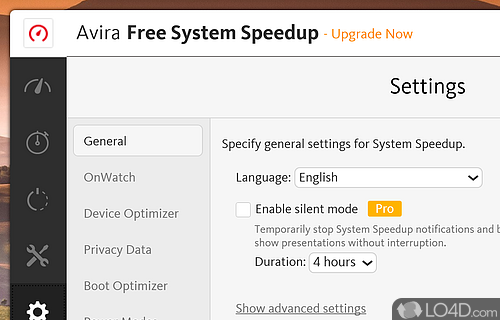Includes a bunch of tools for optimizing performance of a PC like fixing registry errors, improving privacy browsing the web and removing junk files from Windows systems.
Avira Free System SpeedUp is a small but somewhat effective utility which promises to speed up your PC by performing maintenance actions.
Though Windows does a pretty good job of keeping the system clean, it often misses a lot of things when programs are installed and uninstalled. Avira's System Speedup focuses on registry errors, junk files, startup programs and other types of issues that cause errors or slowdowns.
The main application interface of Avira System Speedup is straightforward and upon launching, displays a nice user interface suggesting areas that need to be improved. The scan option goes through Junk Files, Registry Errors and Privacy Data in the free version. The paid upgrade opens up a few other options like SSD Maintenance and "Full Optimization". There are free tools available that can actually perform these paid options better.
The additional utilities offered with the pro version of Avira System Speedup are not too special and again, there are better freeware alternatives. With that said, the free options here are suitable for quickly getting rid of issues on a target PC.
All in all, Avira System Speedup is not too much to write home about but as a trusted software company, there's not too much that you can do wrong when using Avira products, so there's that.
Features of Avira Free System SpeedUp
- Disk Analyzer: Analyzes hard disk usage.
- Disk Doctor: Diagnoses malfunctioning hard drives.
- Disk analyzer: Scans the hard drive and finds the largest folders.
- Driver Monitor: Examines the software running external USB devices.
- Duplicate file finder: Scans for and removes duplicate files.
- Empty folder scanner
- File/folder backup
- Process Manager: View all active processes and close them.
- Smart defragmenter
- System information tool
- Zero-sized files scanner
Compatibility and License
Is Avira Free System SpeedUp free to download?
Avira Free System SpeedUp is a restricted version of commercial software, often called freemium which requires you to pay a license fee to unlock additional features which are not accessible with the free version. Download and installation of this software is free, however other similar programs are available from system cleaning software which may have what you need. 6.27.0.19 is the latest version last time we checked.
What version of Windows can Avira Free System SpeedUp run on?
Avira Free System SpeedUp can be used on a computer running Windows 11 or Windows 10. Previous versions of the OS shouldn't be a problem with Windows 8 and Windows 7 having been tested. It comes in both 32-bit and 64-bit downloads.
Filed under: